Frequently Asked Questions
Forgotten password or e-mail?
1. Go to the login page by clicking user menu from the top.
2. Click 'Forgot your password or e-mail?' link on the page.
3-1a. To reset your password, select 'Password Reset' and enter your login e-mail address.
3-1b. Wait for a reset link to arrive in your e-mail inbox. It may take up to 10 minutes.
(Please check your junk/spam folder inn case you did not receive a reset link.)
3-1c. Clicking the link from the e-mail will open a page where you can reset your password
(Your reset link only works once. If you try to do this multiple times, it will cause errors. If you get errors during the process, please wait 15 minutes and try the steps again.)
3-2a. To recover your login e-mail, select 'E-mail Recovery' and enter your registered phone number.
3-2b. Clicking 'Show my e-mail' button will reveal a hint for your login e-mail address.
Click here to go to the login email/password recovery page.
1. Go to the login page by clicking user menu from the top.
2. Click 'Forgot your password or e-mail?' link on the page.
3-1a. To reset your password, select 'Password Reset' and enter your login e-mail address.
3-1b. Wait for a reset link to arrive in your e-mail inbox. It may take up to 10 minutes.
(Please check your junk/spam folder inn case you did not receive a reset link.)
3-1c. Clicking the link from the e-mail will open a page where you can reset your password
(Your reset link only works once. If you try to do this multiple times, it will cause errors. If you get errors during the process, please wait 15 minutes and try the steps again.)
3-2a. To recover your login e-mail, select 'E-mail Recovery' and enter your registered phone number.
3-2b. Clicking 'Show my e-mail' button will reveal a hint for your login e-mail address.
Click here to go to the login email/password recovery page.
Once you sign-up, we will approve valid accounts through an approval process. It includes ABN checking.
Click here to go to the login/sign-up page and select 'Sign-up' from the page.
Click here to go to the login/sign-up page and select 'Sign-up' from the page.
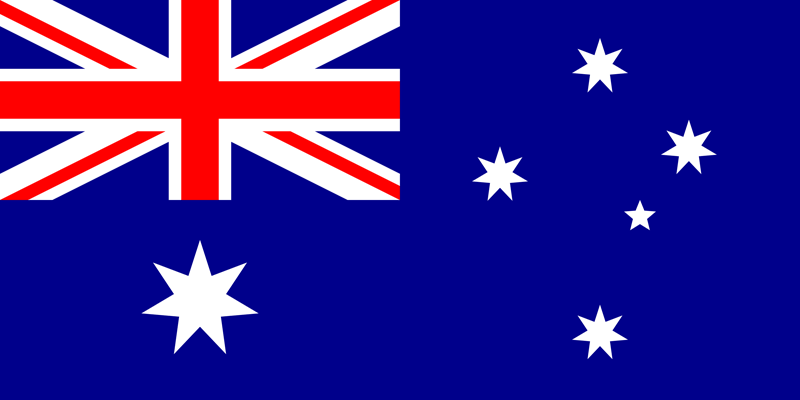
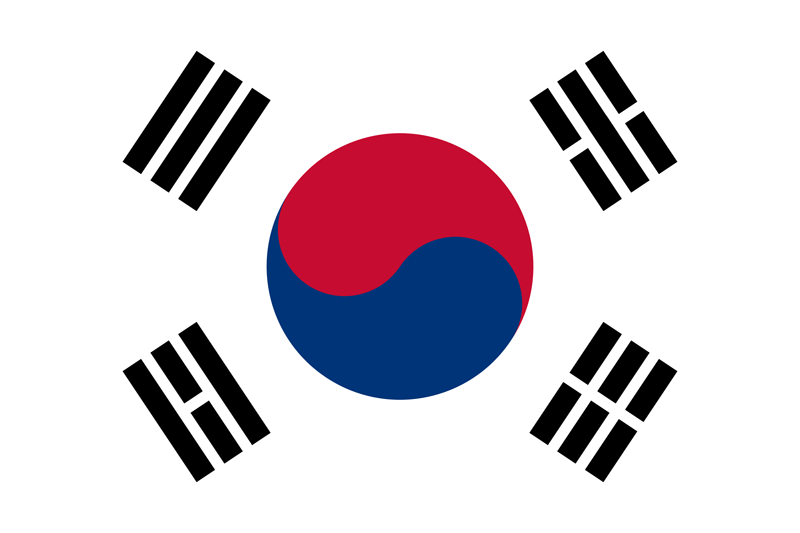 KOR
KOR